Use the brackets to select a single pandas DataFrame column and not dot notation
pandas offers its users two choices to select a single column of data and that is with either brackets or dot notation. In this article, I suggest using the brackets and not dot notation for the following ten reasons.
- Select column names with spaces
- Select column names that have the same name as methods
- Select columns with variables
- Select non-string columns
- Set new columns
- Select multiple columns
- Dot notation is a strict subset of the brackets
- Use one way which works for all situations
- Auto-completion works in the brackets and following it
- Brackets are the canonical way to select subsets for all objects
Begin Mastering Data Science Now for Free!
Take my free Intro to Pandas course to begin your journey mastering data analysis with Python.
Selecting a single column
Let’s begin by creating a small DataFrame with a few columns
import pandas as pd
df = pd.DataFrame({'name': ['Niko', 'Penelope', 'Aria'],
'average score': [10, 5, 3],
'max': [99, 100, 3]})
df

Let’s select the name column with dot notation. Many pandas users like dot notation.
>>> df.name
0 Niko
1 Penelope
2 Aria
We can also select it with the brackets
df['name']
You might think it doesn’t matter, but the following reasons might persuade you otherwise. Here are my 10 reasons for using the brackets instead of dot notation.
1. Select column names with spaces
Selecting the column average score is only possible with the brackets. Dot notation is met with a syntax error.
>>> df.average score
SyntaxError: invalid syntax
2. Select column names that have the same name as methods
If a column name has the same name as a DataFrame method, then dot notation will attempt to use the method and not the column name. max is both a column name and a method.
>>> df.max
bound method DataFrame.max
You must use the brackets
df['max']
3. Select columns with variables
If you use assigned a column name to a variable, you can only use the brackets.
>>> col = 'name'
>>> df.col
AttributeError: 'DataFrame' object has no attribute 'col'
>>> df[col] # works
4. Select non-string columns
I don’t suggest using non-string columns, but using the brackets is the only way to select it. First, we need to add a non-string column to our DataFrame. The following creates a new column with the integer 0 as its name.
df[0] = 5
df
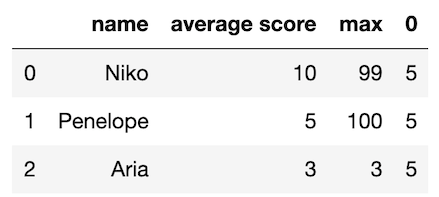
Attempting to select this column with df.0 is a syntax error. You must use df[0]. Again, it’s bad practice to use non-strings as column names, but if you do have them in your DataFrame, you’ll need to use brackets to select them.
5. Set new columns
You cannot create new columns with dot notation. For instance, df.new_col = 99 does not work and just creates a new attribute on your DataFrame with value of 99. You must use the brackets — df['new_col'] = 99.
6. Select multiple columns
Selecting multiple columns is only possible with the brackets.
df[['name', 'max']]
7. Dot notation is a strict subset of the brackets
The brackets are able to do accomplish all the tasks of the dot notation. There is nothing that dot notation gives you that is unique to it.
8. Use one way which works for all situations
The brackets work in 100% of situations involving column selection. Always using the same code to do the same thing helps with readability.
9. Auto-completion works in the brackets and following it
Many people are aware that tab-completion in most editors will work when using dot notation. For example, writing df.n and then pressing tab can fill in the rest of the method or column name. This is also possible within the brackets. Writing, df['n and pressing tab will fill in the column name as well.
Tab completion also works if you want to call a method on the column. Writing df['name']. and pressing tab will reveal all the possible Series methods.
10. Brackets are the canonical way to select subsets for all objects
All objects in Python use the brackets as the canonical way to select a subset of data from them. Whether it’s strings, tuples, lists, dictionaries, or numpy arrays, brackets are used to select subsets from them.
Master Python, Data Science and Machine Learning
Immerse yourself in my comprehensive path for mastering data science and machine learning with Python. Purchase the All Access Pass to get lifetime access to all current and future courses. Some of the courses it contains:
- Master the Fundamentals of Python— A comprehensive introduction to Python (300+ pages, 150+ exercises)
- Master Data Analysis with Python — The most comprehensive course available to learn pandas. (800+ pages and 500+ exercises)
- Master Machine Learning with Python — A deep dive into doing machine learning with scikit-learn constantly updated to showcase the latest and greatest tools. (300+ pages)
In-Person Courses
- Take a hands-on, interactive, in-person class with me
Social Media
I frequently post my python data science thoughts on social media. Follow me!
Corporate Training
If you have a group at your company looking to learn directly from an expert who understands how to teach and motivate students, let me know by filling out the form on this page.

